Blog
Ultimate Guide to Camera Systems with 16 Cameras: Complete 2024 Buyer’s Guide
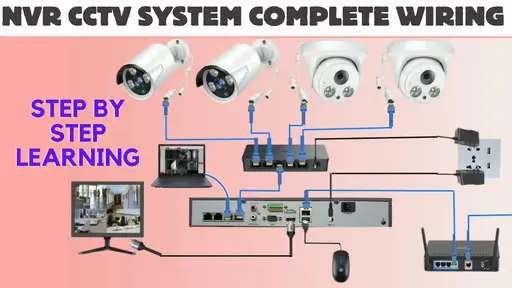
🔒 Ultimate Guide to Camera Systems with 16 Cameras
Everything you need to know about choosing, installing, and maintaining the perfect 16 camera wireless security system for your property in 2024
Why Choose a Camera System with 16 Cameras?
Are you tired of blind spots around your property? A camera with 16 cameras provides comprehensive coverage that single or small camera systems simply can’t match. Whether you’re protecting a large home, business, or commercial property, a 16 channel security camera system offers the scalability and coverage you need.
Modern 16 camera wireless security systems have revolutionized property protection by combining advanced technology with user-friendly setup. These systems can monitor every corner of your property, detect intrusions before they happen, and provide crystal-clear evidence when needed.
Quick Facts About 16-Camera Systems
- Cover up to 50,000+ square feet
- 99% crime deterrent effectiveness
- 24/7 monitoring capabilities
- AI-powered threat detection
Common Problems Without Adequate Coverage
- • Blind spots create security vulnerabilities
- • Limited evidence for insurance claims
- • Inability to monitor multiple entry points
- • Poor night vision coverage
- • Missed intrusion detection
Security System Effectiveness by Camera Count
Types of 16 Channel Camera Systems
PoE IP Camera Systems
Power over Ethernet – Most Popular Choice
Best For:
New constructions, businesses, large properties where running cables is feasible
Wireless Security Systems
🔥 Most Flexible Option
Best For:
Existing buildings, rental properties, temporary installations
Hybrid DVR Systems
Analog + Digital Compatibility
Best For:
Upgrading existing analog systems, budget-conscious installations
16 Channel System Comparison
| Feature | PoE IP System | Wireless System | Hybrid DVR |
|---|---|---|---|
| Maximum Resolution | 4K (8MP) | 4K (8MP) | 1080p (2MP) |
| Installation Difficulty | Moderate | Easy | Moderate |
| Network Reliability | Excellent | Good | Excellent |
| Power Requirements | PoE Switch | Individual Power | Individual Power |
| Typical Cost Range | $1,500-$4,000 | $2,000-$5,000 | $800-$2,500 |
Essential Features for Your 16 Channel Wireless Security Camera System
Video Quality & Recording
4K Ultra HD Resolution
Modern 16 channel camera systems should support at least 4K resolution (3840×2160) for crystal-clear identification of faces and license plates up to 70 feet away.
Night Vision Capabilities
Look for cameras with infrared LEDs providing clear vision up to 100+ feet in complete darkness. Some premium models offer full-color night vision.
Continuous & Motion Recording
Quality systems offer both 24/7 continuous recording and smart motion-triggered recording to maximize storage efficiency.
AI & Smart Detection
Human vs. Pet Detection
Advanced AI algorithms can distinguish between humans, vehicles, and pets, reducing false alarms by up to 95%.
Facial Recognition
Premium systems can identify known individuals and alert you to strangers approaching your property.
Intrusion Detection Zones
Set up virtual boundaries and receive instant alerts when someone crosses into restricted areas.
16 Camera System Installation Layout
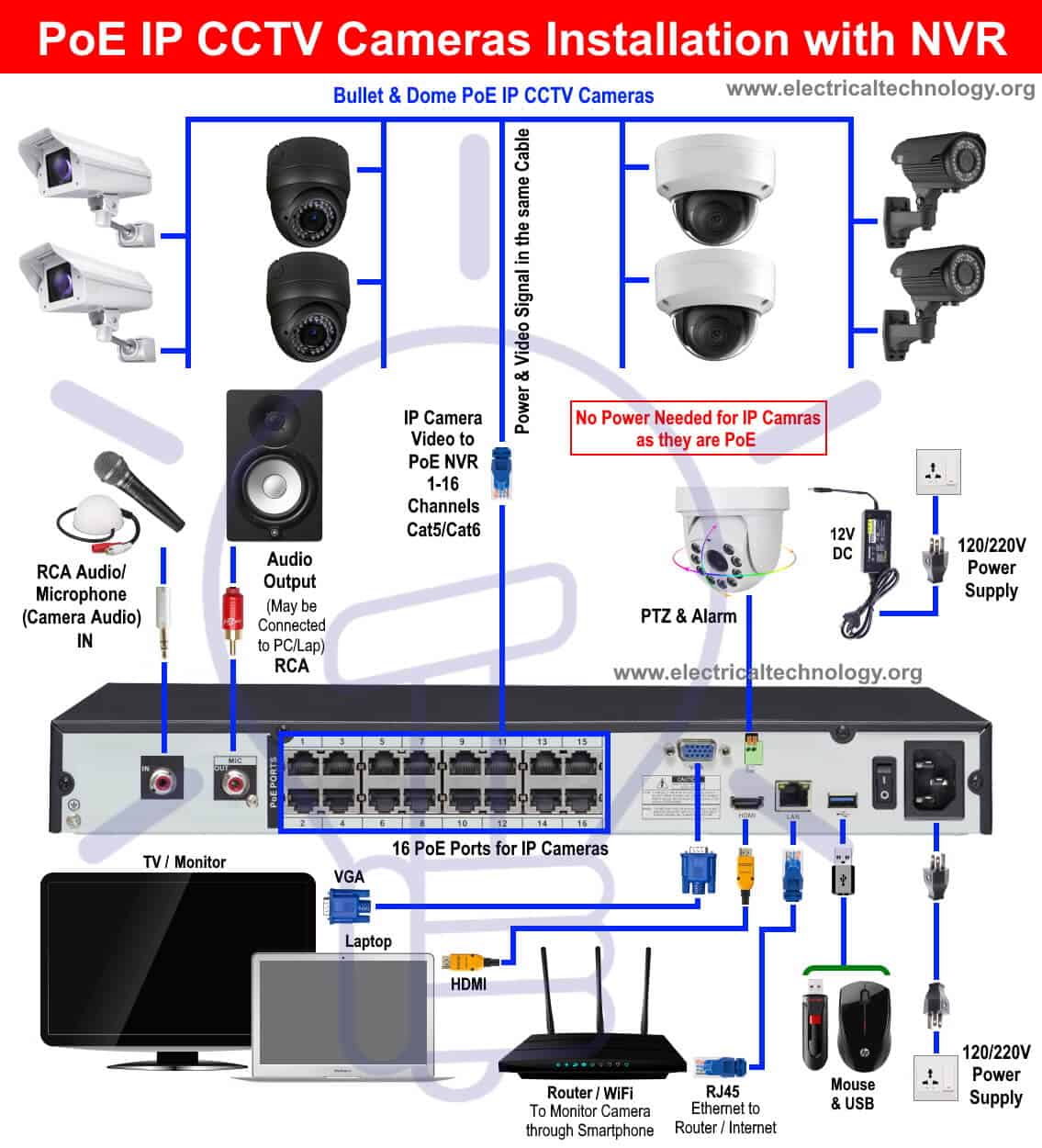

Professional installation diagrams showing PoE IP camera setup (left) and DVR system configuration (right)
Professional Installation Tutorials
PoE System Installation Guide
16 Channel DVR Setup Tutorial
Top 16 Wireless Camera System Recommendations 2024
Reolink RLK16-410B8 4K PoE System
Professional Grade 16 Channel PoE Security System

Key Features:
- 8 x 5MP PoE cameras included
- 16-channel NVR with 3TB HDD
- Plug & Play installation
- Mobile app with push notifications
- 100ft night vision range
- Weather-resistant IP66 rating
Perfect For:
Large homes, small businesses, and commercial properties requiring reliable 24/7 monitoring with room to expand.
ONWOTE 16 Channel 4K System
Affordable 4K Solution with Professional Features
Pros:
- True 4K resolution
- Wide angle lenses
- Easy mobile setup
- Expandable to 16 cameras
Cons:
- Limited AI features
- Basic mobile app
- No facial recognition
Best For:
Budget-conscious homeowners and small businesses who need reliable 4K monitoring without advanced AI features.
Arlo Pro 4 16-Camera Bundle
100% Wire-Free Security Solution
Advanced Features:
Installation Benefits:
- • No drilling or cable running required
- • Magnetic mounts for easy positioning
- • Instant mobile alerts and notifications
- • Professional monitoring available
Note: Requires monthly subscription for cloud storage and advanced AI features ($19.99/month).
Expert System Reviews
Best 16 Channel Systems Comparison
Reolink 4K System Unboxing
Step-by-Step Installation Guide
1 Planning Your Installation
🗺️ Site Survey Checklist
- Identify all entry points (doors, windows, gates)
- Map high-value areas (safes, offices, parking)
- Check WiFi signal strength at each location
- Determine power source accessibility
- Consider lighting conditions and obstacles
Professional Tip:
Install cameras 8-10 feet high to prevent tampering while maintaining clear facial recognition. For 16 channel wireless security camera systems, ensure your router can handle the bandwidth requirements.
2 Camera Placement Strategy
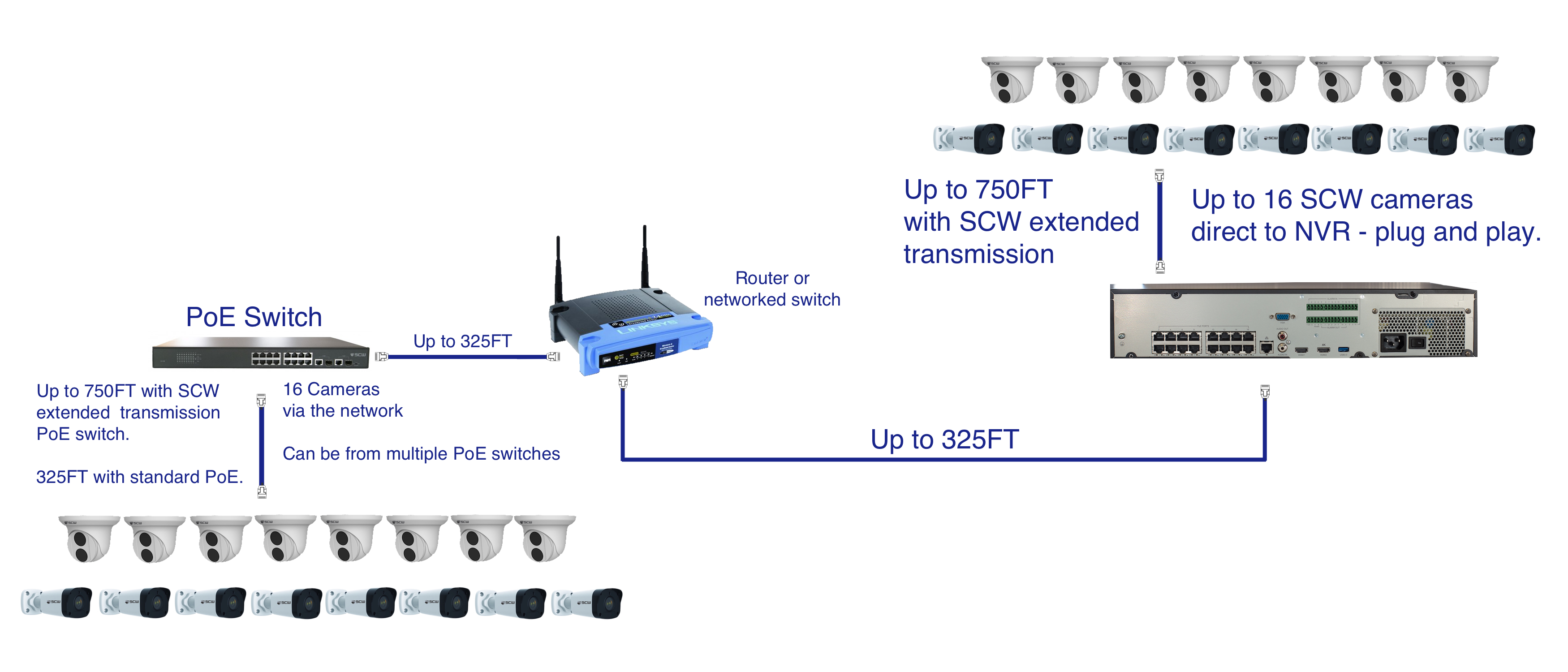
🎯 Optimal Camera Positions
- • Entry points: 2-3 cameras per main entrance
- • Perimeter: Overlapping coverage every 50-75 feet
- • Corners: Wide-angle cameras for maximum coverage
- • Blind spots: Additional cameras for complete coverage
Complete Installation Process
Mount NVR/DVR
Install the recording unit in a secure, ventilated location with easy access to network and power.
Run Cables
For PoE systems, run Cat6 cables from each camera location to the NVR. Use weatherproof cable for outdoor runs.
Install Cameras
Mount cameras securely, connect cables, and adjust angles for optimal coverage of each area.
Configure System
Set up recording settings, motion detection zones, and mobile app access for remote monitoring.
Professional Installation Walkthrough
Complete installation demonstration showing professional techniques for camera systems with 16 cameras
16 Camera Security System Pricing Guide 2024
Budget Systems
Basic 1080p HD Systems
- 1080p HD resolution
- Basic night vision
- Mobile app viewing
- Limited AI features
- Basic support
Best For:
Small businesses, budget-conscious homeowners, temporary installations
Professional Systems
4K PoE with AI Features
- 4K Ultra HD resolution
- Advanced night vision
- AI motion detection
- Human/vehicle detection
- Professional support
Best For:
Most homes and businesses, best balance of features and cost
Enterprise Systems
Commercial Grade with AI
- 4K+ resolution with HDR
- Color night vision
- Advanced AI analytics
- Facial recognition
- 24/7 professional monitoring
Best For:
Large commercial properties, high-security facilities, luxury homes
Total Cost of Ownership Analysis
5-year total cost including equipment, installation, and maintenance for different system tiers
Security System ROI Calculator
Calculate Your Savings
Your Results
Enter your information to see potential savings and ROI
Security System Benefits:
- • 5-20% insurance discount
- • 90% reduction in break-ins
- • Faster emergency response
- • Evidence for insurance claims
- • Peace of mind value
Frequently Asked Questions About 16 Camera Systems
How much storage do I need for 16 cameras?
For a 16 channel camera system, storage needs vary by resolution and recording settings. For 4K continuous recording, expect 2-4TB per camera per month. Most systems include 2-8TB initially, with options to expand up to 32TB or more.
Can I mix wired and wireless cameras?
Yes! Many modern 16 channel wireless security camera systems support hybrid setups. You can connect PoE cameras directly to the NVR while adding wireless cameras to your WiFi network, managed through the same app.
What’s the difference between DVR and NVR systems?
DVRs work with analog cameras and typically max out at 1080p resolution. NVRs work with IP cameras, support 4K+ resolution, and offer advanced features like AI detection. For new installations, NVR systems are recommended.
Do I need professional installation?
Professional installation ensures optimal camera placement, proper cable management, and system configuration. While DIY is possible, professional installation typically includes warranty coverage and ongoing support.
How far can PoE cameras be from the NVR?
Standard PoE cameras can run up to 330 feet (100 meters) from the NVR using Cat6 cable. For greater distances, you can use PoE extenders or fiber optic converters to reach up to several miles.
What internet speed do I need?
For remote viewing of a 16 camera wireless security system, we recommend at least 25 Mbps upload speed. Local recording doesn’t require internet, but cloud backup and mobile viewing will need adequate bandwidth.
Can the system work without internet?
Yes! CCTV systems with 16 channels record locally to hard drives and don’t require internet for basic operation. Internet is only needed for remote viewing, mobile alerts, and cloud backup features.
How long do security cameras last?
Quality security cameras typically last 5-10 years with proper maintenance. Outdoor cameras may need replacement sooner due to weather exposure. Most manufacturers offer 2-5 year warranties on their systems.
About Our Security Expertise
CCTVCAM – Industry Leader
Established: 2011 (13+ years experience)
Global Reach: 190+ countries served
Customers: Millions worldwide
Production: 300,000 units/month capacity
Our Qualifications
- National high-tech enterprise certification
- Dozens of patented security innovations
- Leading domestic manufacturer of civilian security systems
- 600+ production employees with advanced manufacturing
This guide represents over a decade of expertise in video security technology. Our recommendations are based on extensive testing, customer feedback, and industry knowledge from serving millions of customers globally. We focus on providing accurate, unbiased information to help you make the best security decisions for your property.
Ready to Secure Your Property?
Choosing the right camera system with 16 cameras doesn’t have to be overwhelming. Whether you need a 16 camera wireless security system for flexibility or a wired 16 channel security camera system for reliability, the key is matching your specific needs with the right technology.
Our #1 Pick
Reolink RLK16-410B8 for the perfect balance of features, reliability, and value
Best Budget Option
ONWOTE 16 Channel System offers 4K quality without breaking the bank
Wireless Leader
Arlo Pro 4 Bundle for ultimate flexibility and wire-free installation
🔑 Key Takeaways
- Plan your installation carefully – proper placement is crucial
- Invest in 4K resolution for future-proof security
- Consider AI features for smarter detection and fewer false alarms
- Budget for professional installation to ensure optimal performance
- Choose reputable brands with solid warranty and support
